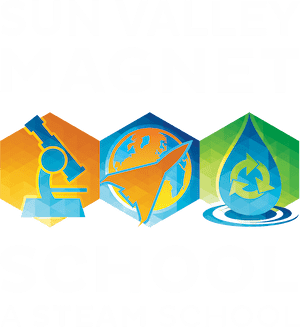Brag Sheet & Recommendations
Brag Sheet
Use the SVMS Brag Sheet form to provide a thorough account of your day to day activities, high school achievements, and personal background to assist the writer in developing an individualized letter of recommendation. If you can, provide an unofficial transcript and/or resume with this form to your recommender. The form is in a Word document so that you can edit it to your needs. This form is also designed to assist you in your scholarship applications, college applications, and to build your resume.
Download the SVMS Brag Sheet Google Document here.
Common Application Brag Sheet Handouts:
Student Questionnaire for Teacher Letter of Recommendation
Student Questionnaire for Counselor Letter of Recommendation
Parent Questionnaire for Teacher/Counselor Letter of Recommendation
Students may need a recommendation for any of the following reasons:
- applying for a job
- applying for a scholarship
- applying for academic enrichment programs
- applying for volunteer or internship opportunities
- applying for college
Research the opportunity and requirements carefully. Provide your recommender with details of what the recommendation is for, why you are requesting it from them, what format you need it in, how to submit it, and the deadlines.
Start EARLY with an informal request months in advance! Ask teachers, counselors, and/or mentors that you have developed a connection with if they could recommend you for future opportunities.
Formally ask your recommenders at LEAST 2-4 weeks in advance for specific recommendations. Provide the following to your recommender in this formal request:
- Your contact information (email and phone number). This helps teachers/counselors reach out to you if they have any questions when writing your recommendation.
- Be clear about the purpose of the letter of recommendation and how the recommender will need to submit the letter. Here are a few examples for college applications:
- For Common App: List the colleges you are applying to, the deadlines, and state that the teacher will submit the letter through Naviance.
- For CSU EOP: Explain what EOP is, list the colleges you are applying to, the deadlines, and state that the teacher will receive an email with a link to complete an online recommendation form. - Provide a brag sheet and/or resume. (See links provided in Brag Sheet section above.)
- For college applications, share your college writing supplements (personal essay, UC PIQ, and/or CSU EOP). This helps the recommender learn more about you and also see what information you've already provided that they can elaborate on.
Submit the official request if needed! Depending on what the recommendation is for, you may need to provide the recommender information in your application so that they can submit your recommendation.
Follow up with your recommender! Send helpful reminders of the deadline, update them with any changes, and thank them once the recommendation is successfully submitted.
When seniors apply to the California State University (CSU) Educational Opportunity Program (EOP), they are required to have 2 recommenders. One recommender must be a teacher or counselor that can comment on your academic preparedness for university or academic work. The other can be from an individual who can comment about your ability to succeed in college. For example, this can be another teacher, counselor, coach, mentor, advisor, or volunteer/work supervisor.
In the CSU online application in the EOP section, the student will provide the recommenders name and email address. Then, the recommender will receive an email with a link to complete a recommendation form online.
CSU EOP deadlines vary by campus. Check here for more information regarding the deadlines.
When seniors apply to private or out of state colleges through the Common Application, students must match their Common Application to their Naviance account. Once matched, students can requests letters of recommendations from teachers and transcripts through Naviance.
Click here for HOW TO STEPS: Matching Common App & Naviance & Submit Teacher Recommendation Requests.